 Sony SA3ES MODIFICATIONS
Sony SA3ES MODIFICATIONS
Sony SA3ES bandwidth selection, scanning mod and computer control
Arto Harjula, oh2bgn@sral.fi
1. Bandwidth selection using separate switch
2. Bandwidth selection re-using existing ENTER button
3. Scanning circuit
4. Computer control
Disclaimer - modifying your tuner will invalidate your warranty and could make the tuner inoperative. If you attempt these modifications, you do so at your own risk.
The SA3ES has two bandwidths available. In the wide position there are three wider filters in use. In the narrow position a fourth, narrower filter is connected after the wide ones. The wide/narrow selection must be made through menu. This is quite cumbersome for FMDX use.
The wide/narrow selection can be easily controlled with an additional switch (figure 1). Transistor Q234 is used as a buffer between the CPU and actual switching circuit. Connecting the base to +5V through a 10k resistor forces the narrow mode and connecting it to ground forces the wide mode.
If the switch is ON/OFF/ON type the neutral position lets the CPU control the bandwidth as before.
The switch can be mounted in the front or back panel, there is plenty of room. The hardest part is making the hole without breaking anything.
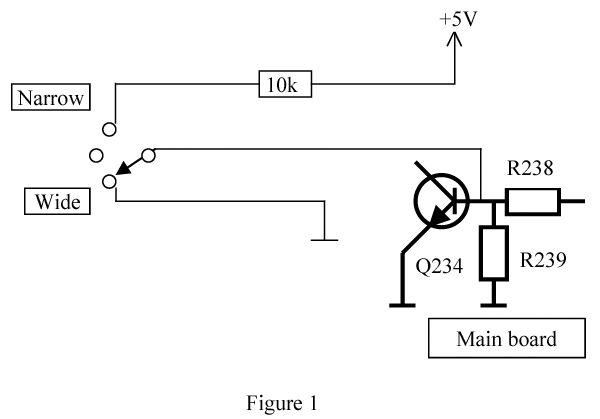
The bandwidth switch can be controlled with the existing front panel switches if an additional small circuit is used (figure 2). The 'ENTER' button is only used in menu mode so it can be used for other things in normal operation.
The new circuit that is connected to the 'ENTER' switch must be isolated from the CPU. This is done with two diodes. Sony has saved CPU inputs by connecting several switches to one analog input. The pushed button is determined by sensing resistance against ground. Thus R721 must be replaced with a 680 ohm resistor in series with the diode.
Now pushing the 'ENTER' button will toggle the D-type flip-flop and narrow/wide mode.
Visual indication of the selected bandwidth can be done with an LED and a series resistor connected between pins 2 and 14. I mounted a bright LED behind the front panel so that it shines around the button. No holes.
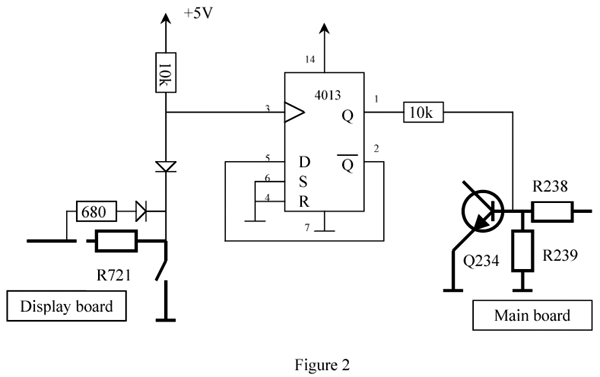
The SA3ES has no continuous scanning mode. It will only scan up or down to the next station and stop there. I needed continuous scanning for automatic RDS monitoring (RDSS0389) so I made another circuit (figure 3) that provides crude scanning in addition to the bandwidth control. It pulses the tuning control wheel input every few seconds to restart scanning.
The 'ENTER' button is again used for control. A short push will toggle the bandwidth control flip-flop and a long push activates or stops scanning. The length of the required push can be adjusted with the 470k resistor and the scanning interval with the 3M3 resistor.

The Sony CPU is on the display board and it controls the RF parts on the main board through a 3-wire serial interface. One wire carries serial data (D) and the other one clock pulses (CLK). The third signal (CE) marks the address header of the messages. The clock speed is about 525 kHz but the synthesizer accepts much slower speeds.
This kind of serial interface can be controlled by the standard PC serial port signals (TxD, RTS, DTR). A multiplexer circuit (figure 4) allows alternating commands from PC and CPU. The first clock pulse switches control to the PC and after the message it returns to the CPU. The front panel is displaying the CPU's frequency but RDS and other info is ok.
The receiver squelch signal (AST) is connected to the DCD pin. The PC can monitor this and stop scanning etc.
The SA3ES frequency control messages start with a header byte '14H' followed by 2 bytes of frequency data and a trailer byte '54H'. The CE signal is low during the header byte and high otherwise.
The frequency is transmitted as a binary "channel number", lsb first. The channel number is the LO frequency divided by the channel spacing 50 kHz. For example 100.0 MHz is coded as '0110010100010000' and the whole message is '14 65 10 54' (Hex).
I have made a simple Qbasic program that can set a given frequency, scan some frequencies etc. My old laptop can barely achieve 100 kHz clock speed but the control seems to work flawlessly.
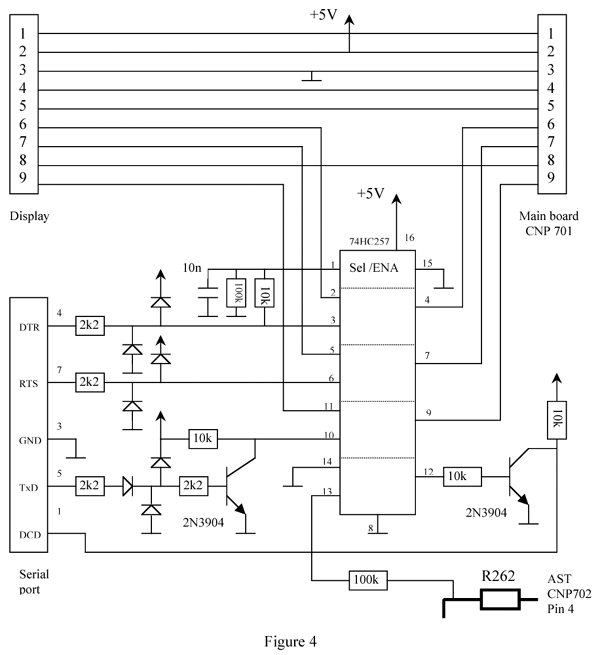
This article on Sony SA3ES bandwidth selection, scanning mod and computer control
was contributed by Arto Harjula, oh2bgn@sral.fi and copyright is asserted.
Please request permission before re-publication.
©Copyright 2002